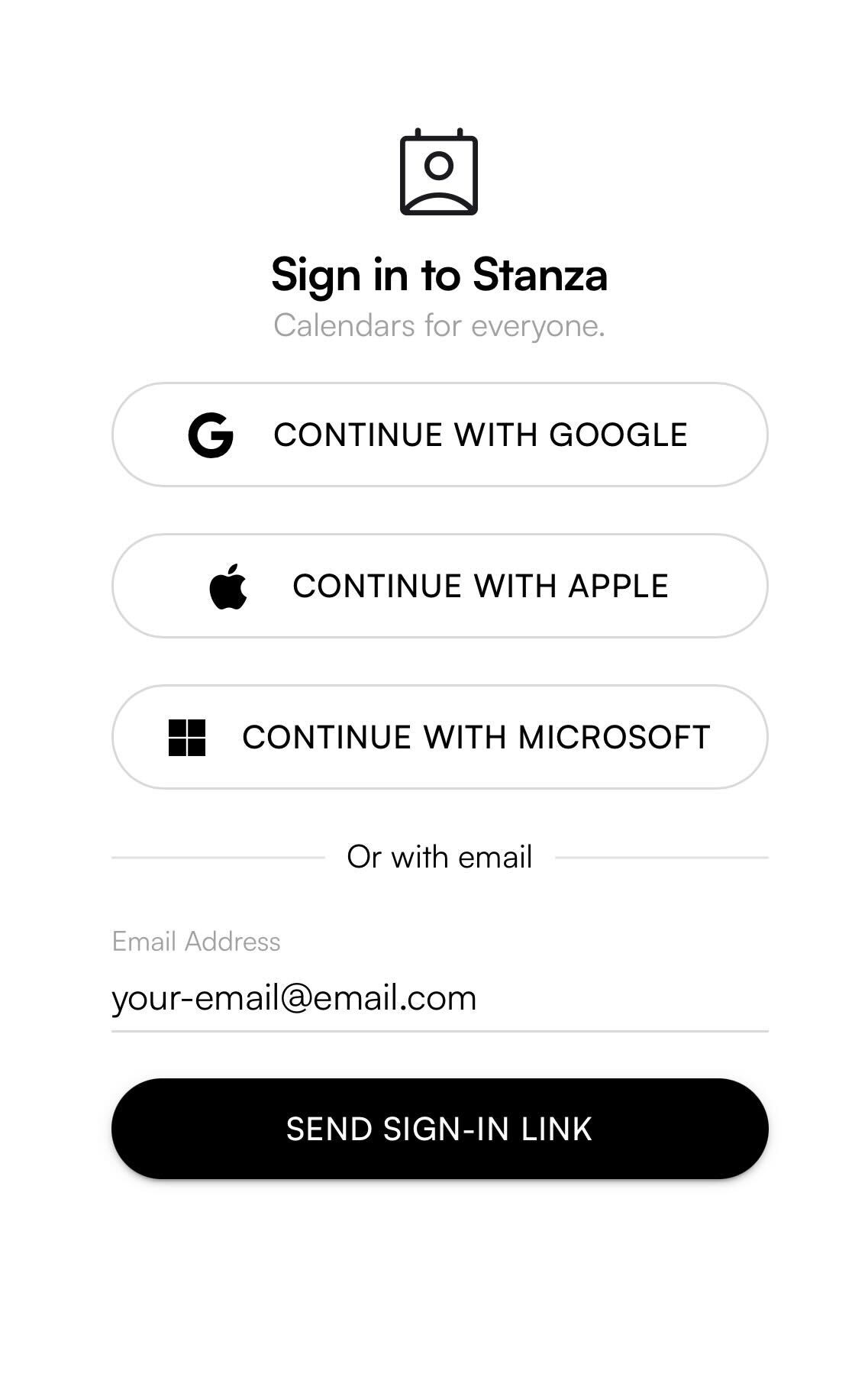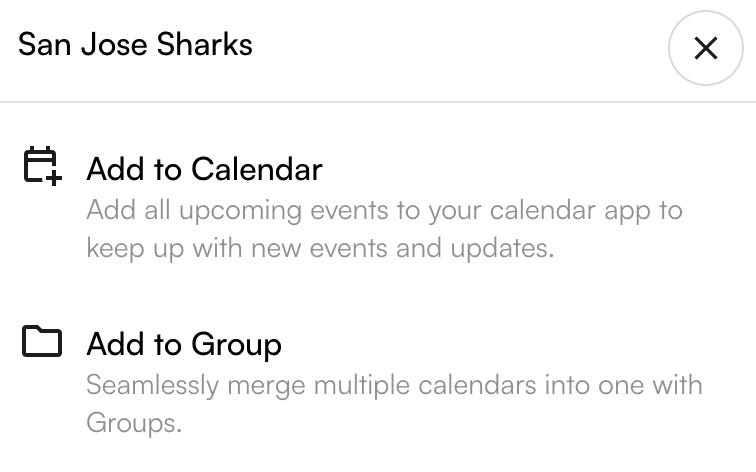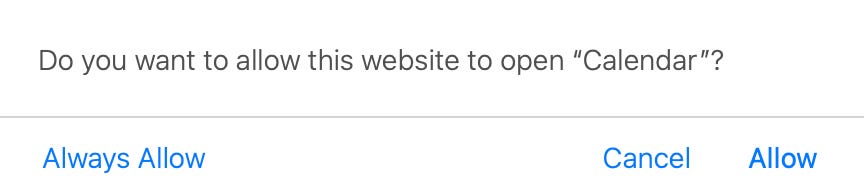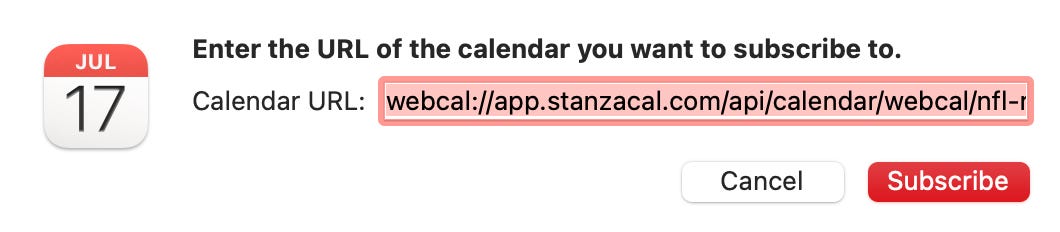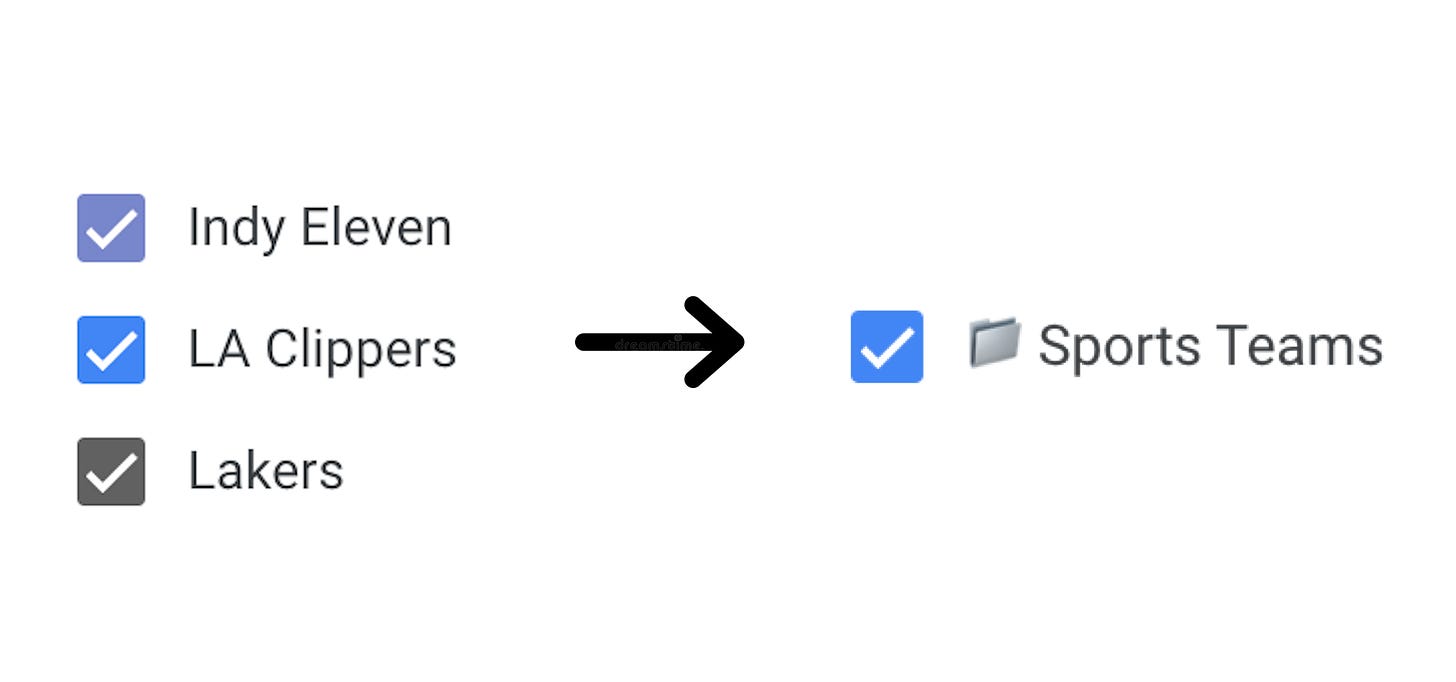Getting Started
How do I create an account on Stanza?
Head to stanzacal.com/signin to create an account.
How do I subscribe to a calendar on Stanza?
👆 Watch this video for a complete guide on how to subscribe to a calendar.
Click the ‘Add to Calendar’ button next to any calendar on Stanza, and you will be given two options:
Add to Calendar: Choose this if you want to add just one calendar.
Add to Group: Use this option to add a calendar to a new or existing group. Learn more about this feature below.
After selecting 'Add to Calendar,' you will be redirected to your calendar application to complete the subscription process.
For instance, when subscribing through Apple Calendar, you must complete both of the following steps:
Step 1: Authorize the opening of your calendar:
Step 2: Confirm subscription:
Please note that It can take up to a few minutes for your calendar app to import all events.
Check out Troubleshooting for common issues with subscribing to a calendar.
What does “Add to Group” do?
👆 Watch this video to learn how to create and add to groups.
Groups are a Stanza Plus Member-only feature (learn more about our plans here: stanzacal.com/upgrade)
Think of groups like playlists on Spotify, with calendars as individual tracks. You can combine different calendars into a single group and subscribe to that group.
The main benefit of using groups is the convenience of a one-time addition to your calendar, keeping your sidebar tidy. Any calendars you add or remove from the group will automatically update in your calendar app.
Please note:
It may take up to 24 hours for changes to groups to appear in your calendar, depending on the app you use. Check the update frequencies listed in the General Questions for an estimate on how long it might take for your app to reflect these changes.
You will be asked to set a “handle” when first creating a group. All your groups are by default public and hosted at stanzacal.com/<your-handle>. You can easily share this link with friends and family who would be interested in following your groups.
How do I know if I've successfully subscribed to a calendar or group?
You should see the calendar or group name in your calendar app’s sidebar and upcoming events in your calendar app.
Will the calendar events adjust to my time zone?
Yes, they should automatically adjust. If you’re still facing issues, submit a request here.