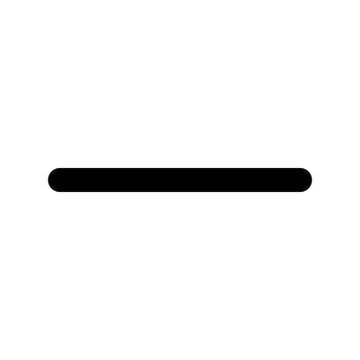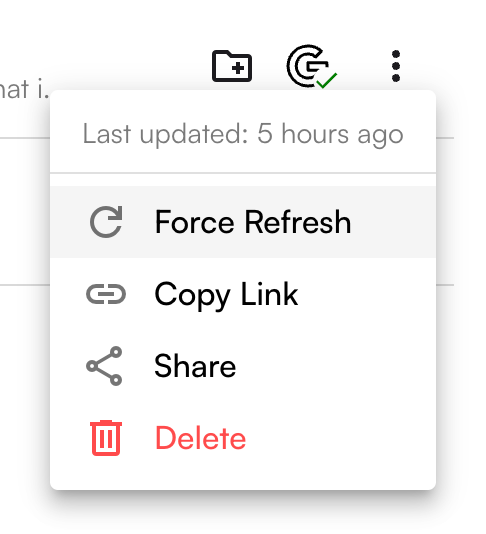Stanza makes it dead simple to discover and subscribe to calendars. Part of the magic of Stanza has always been how easy it is to get started—just hit the Add to Calendar button and your calendar is forever updated.
For the new folks joining us, don’t forget to check out:
Wow, time flies when you’re having fun! It’s been a few months since our last post. Here’s what we’ve been up to in October & November.
The first half of the year was a flurry of building product as we relaunched the platform. We spent the past few months listening to our Stanza+ members and subscribers, and figuring out how to turn their feedback into meaningful product improvements.
You may remember that our guiding pillars for product are: Grok, Trust & Discover. Much of feedback fell into the Trust bucket:
Subscribing to a calendar is as simple as we say it is and
Once you subscribe, your calendar will be reliably updated
This post is focused on Google Calendar users. Don’t worry, we have future posts planned for the other calendar apps. Even if you’re not a Google Calendar user, you may want to keep reading to learn about what’s coming down the pipe for Apple and Outlook Calendar users.
Gaps in the Google Calendar experience
As much as we want “Add to Calendar” on Stanza to be a 1-click experience — choose the calendar to add and 💥, the events appear in your calendar — that’s far from the experience with Google Calendar today:
🚧 Mobile roadblocks: Google doesn't let you subscribe to new calendars on iOS or Android [source]. Instead, you can only subscribe on desktop and then need to manually sync with the Google Calendar app on every device.
🐌 Slow and unpredictable updates: Google Calendar can take up to 48 hours to update a calendar subscription, and there is no way to check when a calendar last updated. At times the calendar adds quickly, but the events don’t show up until much later.
❌ Account Mix-ups: Even on desktop, the calendar subscription may not always add to the right account if you have multiple Google accounts.
📵 Issues displaying calendars and events on mobile: The Google Calendar app is configured differently than the desktop version, which requires manual toggling of settings for everything to work as expected.
The added challenge with these problems is that they’re endemic to the Google Calendar platform, which we have no control over. Yet, we wanted to find a solution where we can still uphold our promise of Stanza being the easiest & fastest way to subscribe to calendars…
🎉 Introducing Google Connect
🎥 Watch the video first!
Google Connect is our answer to making subscribing to Google Calendar seamless, across all devices.
How Google Connect Works
Google Connect uses Google Calendar’s APIs to add and remove calendars. In more detail, these are the steps:
You authorize Stanza to connect to your Google Calendar
As you add & remove calendars on Stanza, we make those updates for you in your Google Calendar in the background
We also have a nightly update job to make sure all your calendars stay updated
Google Connect is a Stanza+ Feature
Google Connect is automatically turned on for all Stanza+ members that sign in with Google. Check out the video above. See more detailed FAQs in our Help Center.
Subscribing on Mobile Made Easy
Since we’re using Google Calendar’s API to manage your calendar in the background, you can bypass Google Calendar’s restrictions on mobile around adding new calendar subscriptions.
With Google Connect, any calendars and events you add or remove are automatically updated across *all* devices.
Watch this quick video on the difference between subscribing on mobile with Google Connect & without Google Connect:
Take Control of Your Calendar Updates
With Google Connect, you’ll be able to:
See exactly when your calendar last updated
Know the status of your subscription with a new G icon beside every calendar
"Force Refresh" your calendar anytime.
Once you have Google Connect setup, you can head to your Library page to see the status for every calendar you’ve subscribed to.
Faster Updates
With Google Calendar’s API, we can actively push event updates to your Google Calendar vs. waiting for Google Calendar to pull updates from our server.
Many of you have already experienced this but by default, Google Calendar silently updates calendar subscriptions every 24-48 hours.
Coming soon: Transparent Updates
When events change, calendar apps don’t tell you exactly what changed — is it significant like the date / time or a less important change around the description? This becomes even more challenging to track manually for events further out in the future.
As part of Google Connect, you’ll soon start receiving notifications around event changes that include the change log. We’re still determining if these notifications are going to be sent via email or your calendar app.
Have ideas on how you’d like to see this built? Email us at founders@stanza.co
What’s next?
Have more questions about Google Connect? Check out a post in our brand spankin’ new Help Center (more on this in the next post).
Apple Connect is next in line and will be launched before the end of the year. Microsoft Connect is on the roadmap for Q1 2025.
Transparent updates is on the roadmap for Q1 2025 as well.
More calendars (⚽ La Liga is now live) and improved discovery.
That’s it for this product update! As always, you can respond to this email with your feedback.
— Team Stanza