Stanza makes it dead simple to discover and subscribe to calendars. Part of the magic of Stanza has always been how easy it is to get started—just hit the Add to Calendar button and your calendar is forever updated.
While maintaining that ease, we want to give Stanza Plus Members, our power users, access to even more calendars and the tools to manage them. So members do more and save even more time.
Fun fact: Our members save 10+ hours by subscribing to an average of 300 events across 13 calendars—no more wasting time with manual entry madness.
In this guide, we’ll walk you through the benefits and tools that Members have. Before we get into the tools, let’s first review the benefits of your Stanza Plus membership.
Not a Stanza Plus member yet? Become one today.
Overview
Your Stanza Plus membership has three key benefits:
Unlimited Access
Subscribe with Confidence
Discover & Organize
We want you to have access to the largest library of (accurate) calendars while making it easy to find what you’re looking for. And perhaps even finding something new.
Here’s a breakdown of all the benefits that members receive:
Not a Stanza Plus member yet? Become one today.
Unlimited Access
+ Compared to free users who are limited to 2 subscriptions, members can add as many calendars as they’d like on Stanza.
There are over 60,000 calendars on Stanza to choose from across sports, TV, local events, and more. There are new calendars added to Stanza daily.
Some of the calendars are maintained by our team internally, but a growing number are managed by creators on the platform.
We're betting that niche calendars are more valuable because their information is hard to find. This niche content comes directly from creators. Earlier this year, we launched a flexible platform for creators of all sizes to import and manage their calendars.
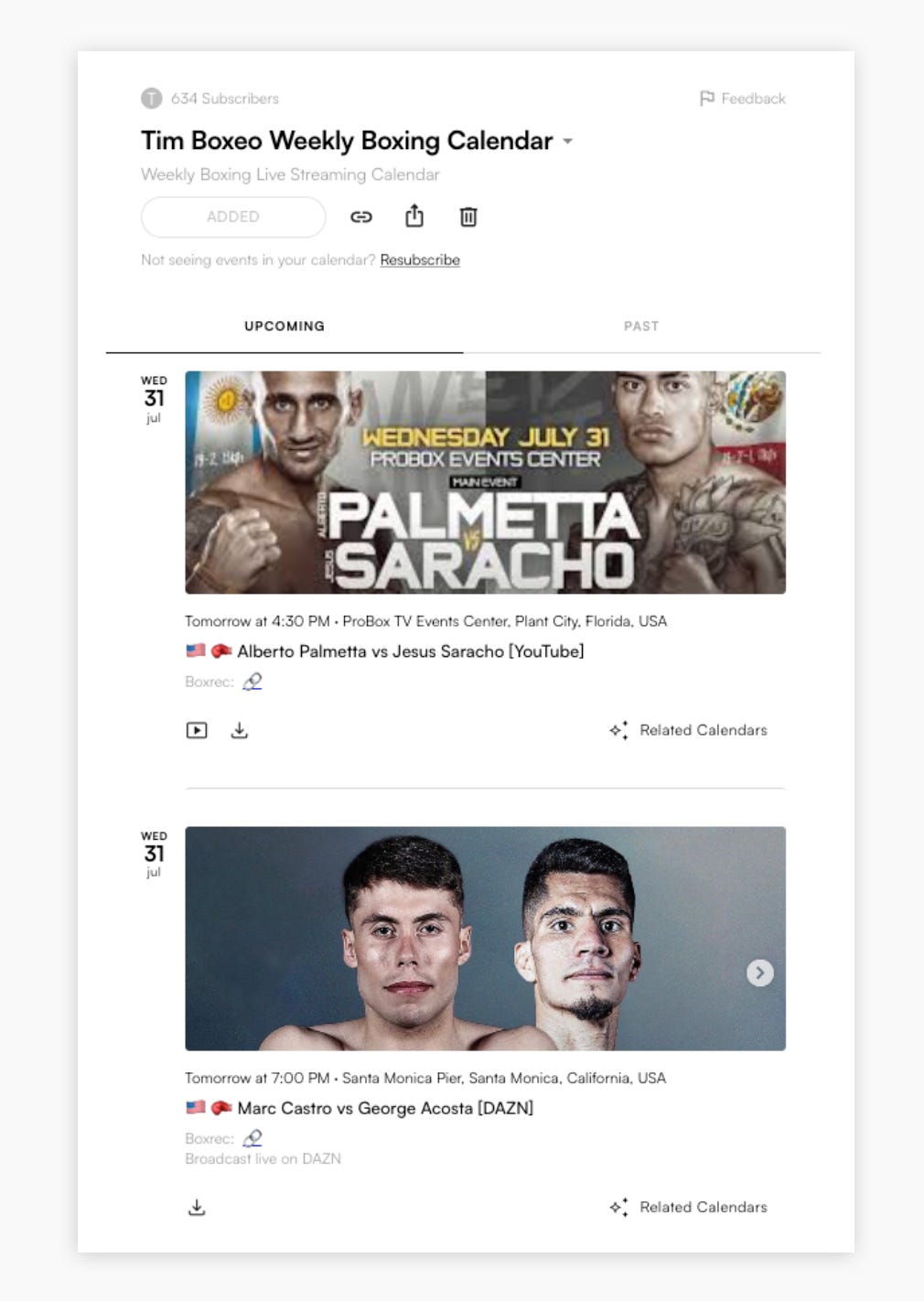
Interested in becoming a creator? Learn more about how you can can launch your calendar on Stanza.
Have ideas for new calendars? Only members get to submit ideas for new calendars. Submit ideas here.
Discover & Organize
We knew that a big part of our rebuild and relaunch earlier this year was to build a better, faster and simpler experience to find and discover calendars.
Search
Over 30% of users landing on Stanza search for a calendar. We’ve updated search to have it’s own standalone page. It’s zippy, handles typos well and continues to be improved upon as more types of calendars are added to Stanza.
+ Unlike free users, members get unlimited searches.
Discovery
The #1 ask we’ve received over the years is that “I love this calendar! How do I find more like it?” We now have AI-powered discovery to help you find related calendars.
Every event card now has a “Related Calendars” button. Clicking on that button will show other calendars that you may want to subscribe to. These recommendations are based on relevance and popularity. This works exceptionally well for sports & TV and continues to be improved upon for other categories of calendars.
+ Unlike free users, members get unlimited recommendations.
Coming soon:
+ Members-only feature to rate recommendations and fine-tune the AI model.
+ Members-only feature to add a blurb to your profile for a personalized experience on Stanza.
Event-based recommendations—like one event, find similar ones easily.
Not a Stanza Plus member yet? Become one today.
It’s now even easier to view and manage the calendars you’ve subscribed to through Stanza.
+ Groups
This much requested feature from members is now live. With groups, you can combine multiple calendars into one that you subscribe to. Any calendars you add or remove from the group will automatically update in your calendar app.
The main benefit of using groups is the convenience of a one-time addition to your calendar, keeping your sidebar tidy.
Groups can also be easily shared with friends and family through your Library page.
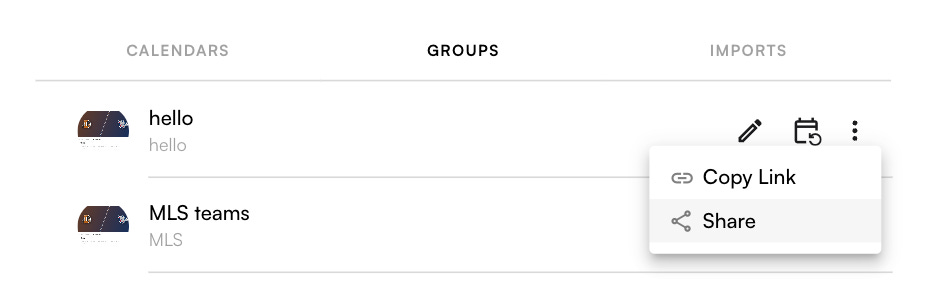
Step-by-step tutorial: Learn more about creating and managing groups here.
Library Page
See all your calendars, groups and imported calendars on your Library page. This is also where you can delete calendars or move calendars into groups.
Learn more about managing your calendars here.
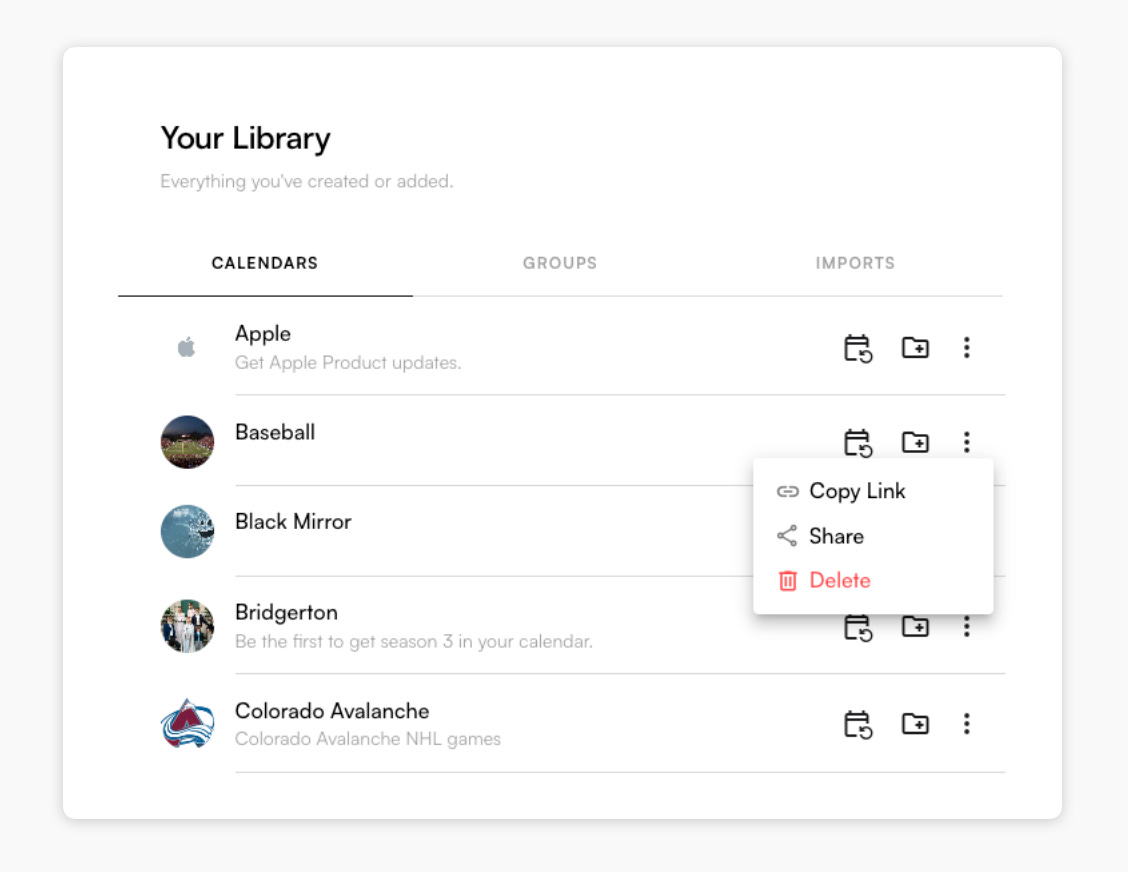
+ My Events
Members-only feature to see all your upcoming events across your added calendars in one place. You can also resubscribe or delete calendars from your My Events feed.
Pro tip: Head to your My Events page and click on “Related Calendars” to get to get recommendations based on what you’ve already added.
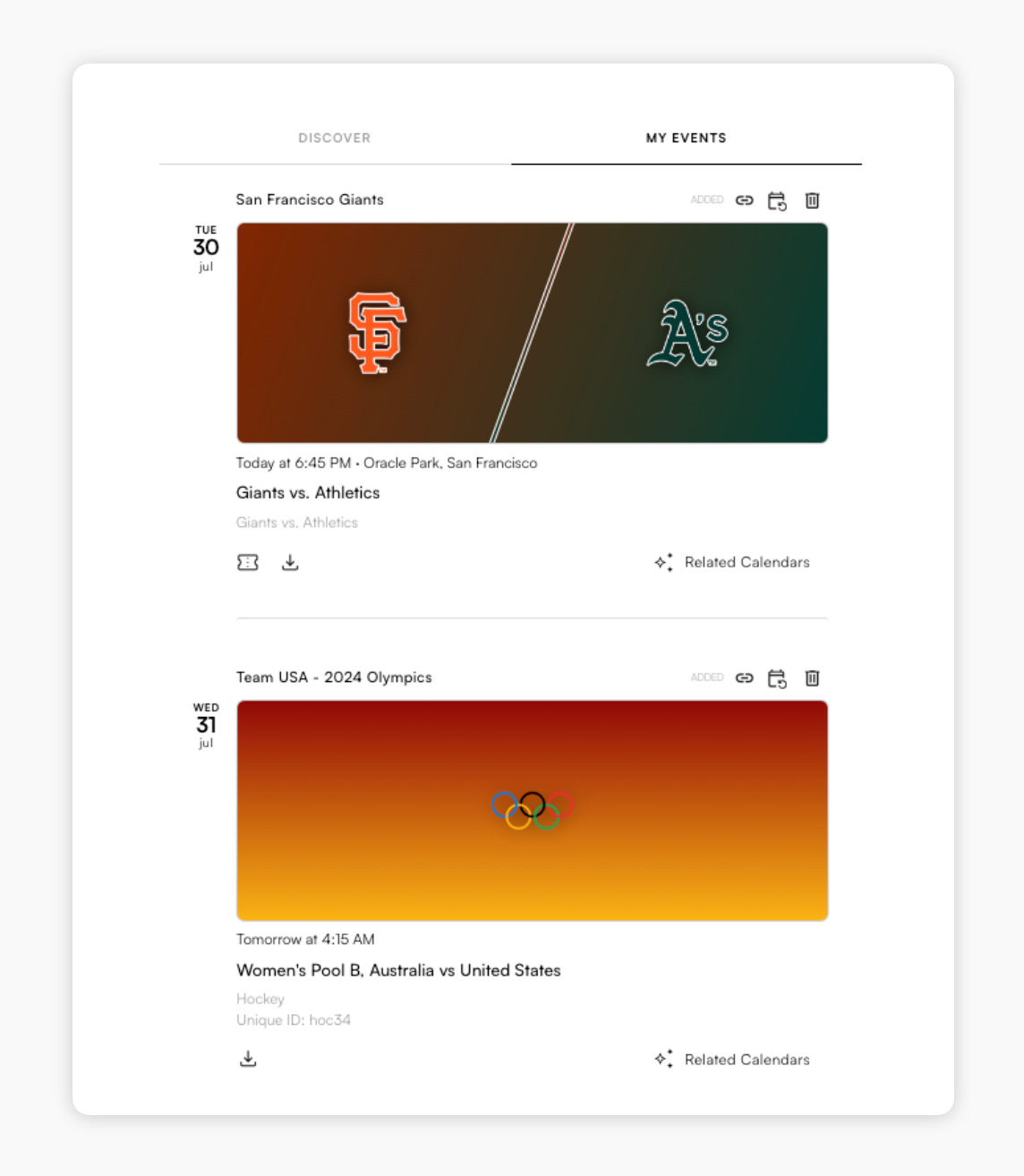
+ My Plan
Members can now manage their subscription through their “Your Plan” page, which can be found in the nav bar drop-down menu.
You’ll be taken to your Stripe Billing page where you can edit and cancel your plan.
On Stanza, anyone can create, discover and share event calendars. Getting started is easy. Find a calendar to subscribe to today.




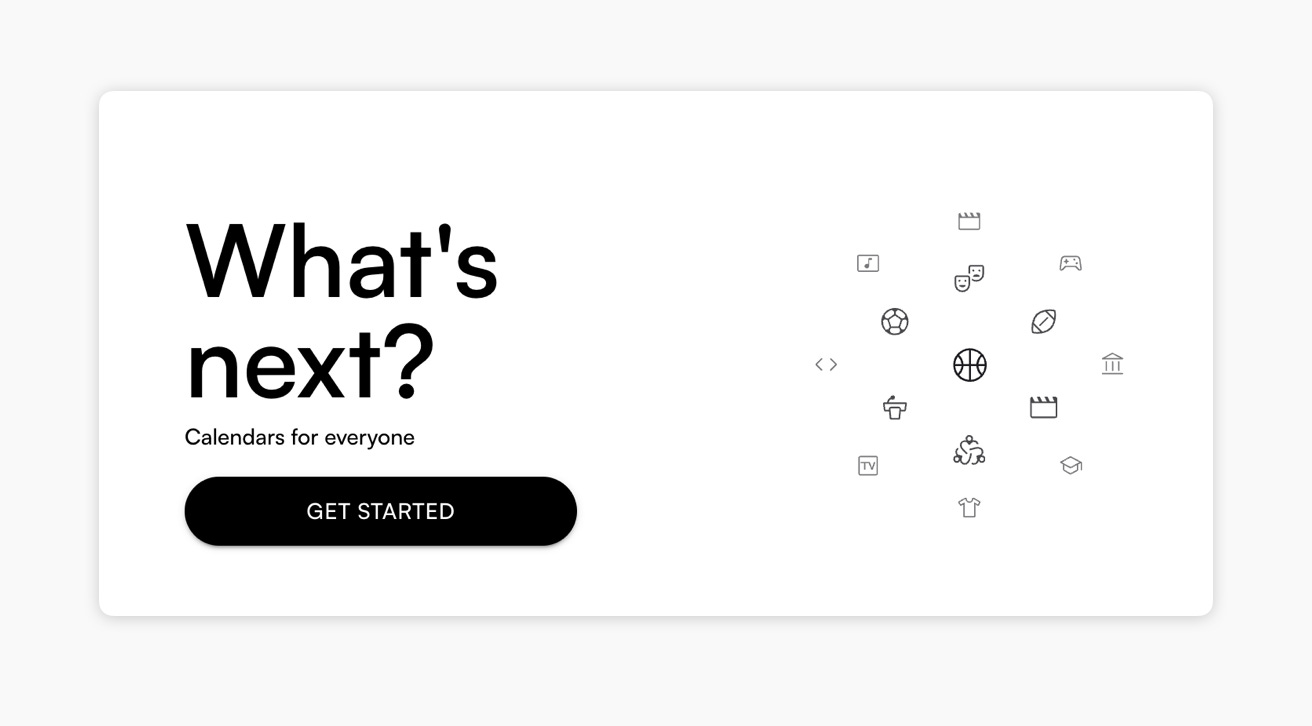
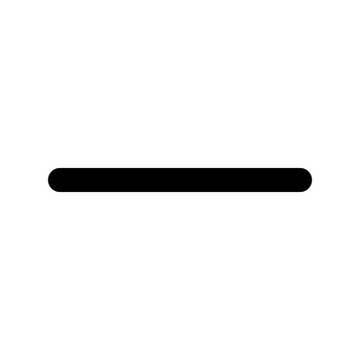
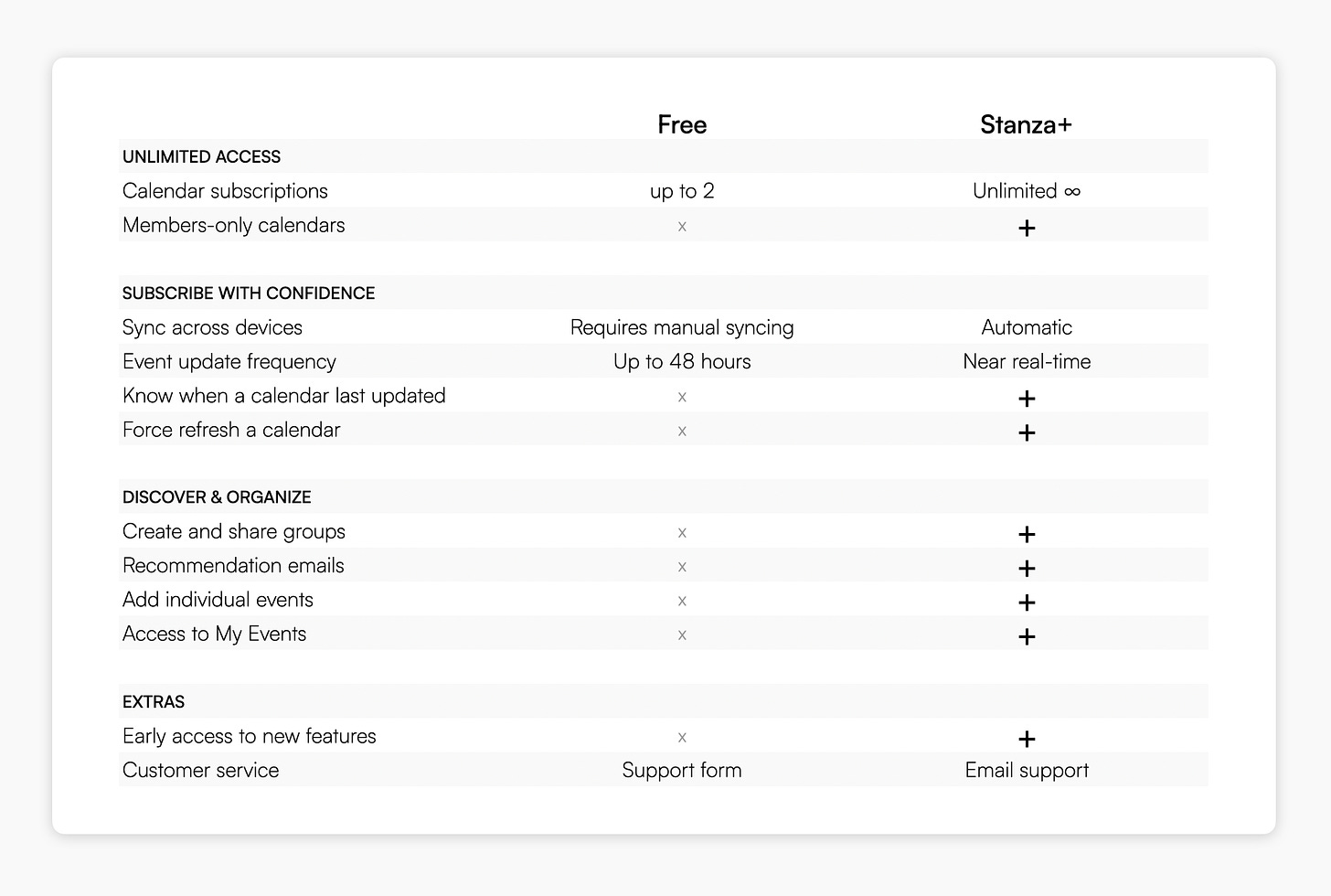
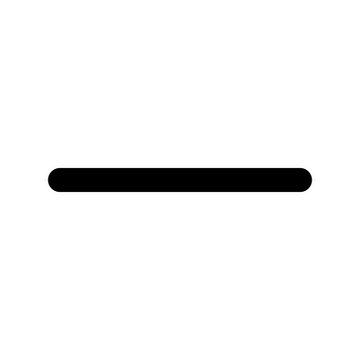
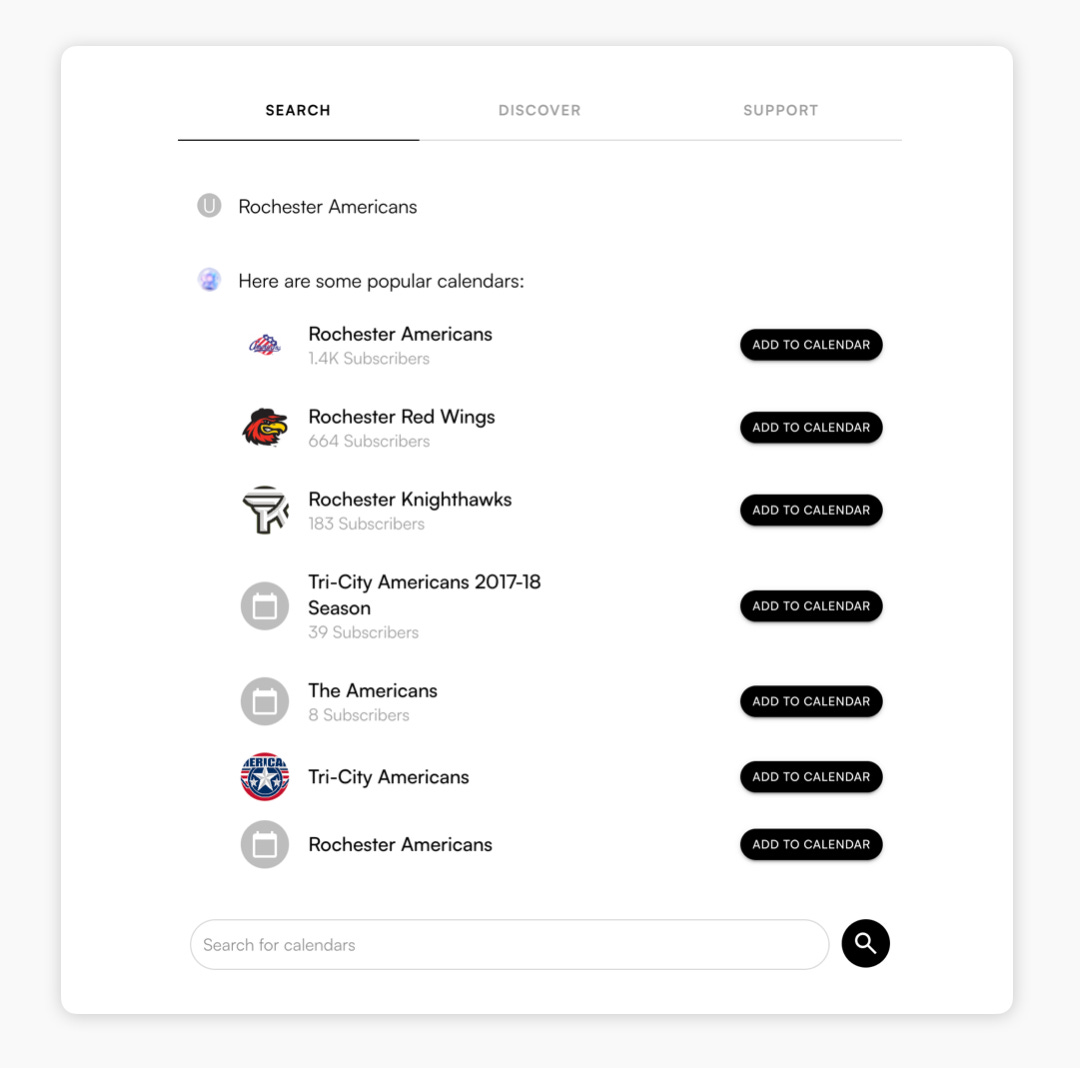
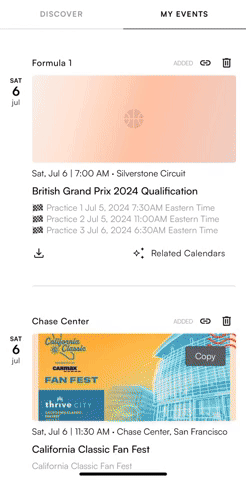
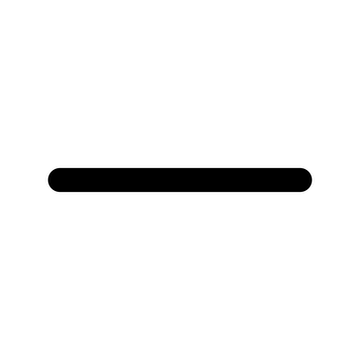
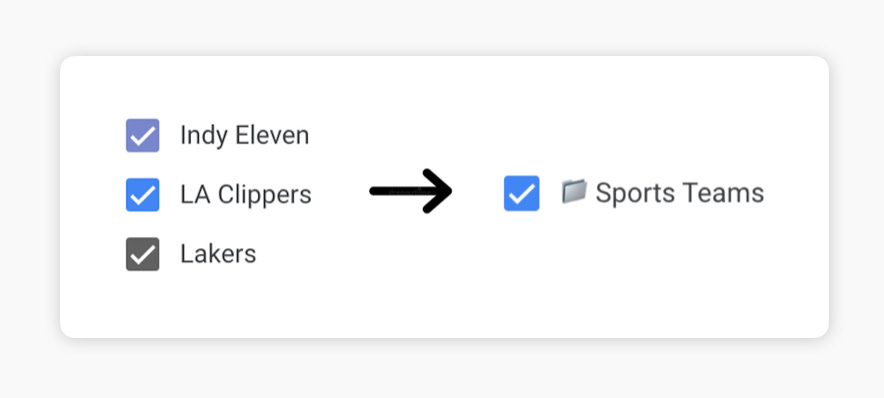
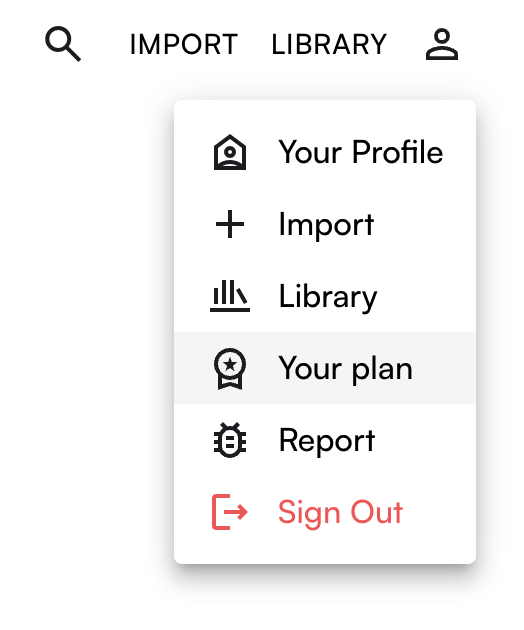
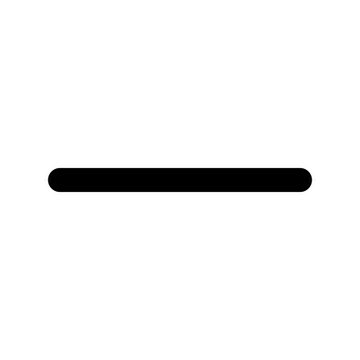
I am unable to save anymore calendars. I have paid $30 a year for the past 2 years, I can only save 3 calendars? Tech support is non existent. E-mail? Where? I wrote them a snail mail, no response from anyone. I want my $30 back or get my account to work and keep it working!